NetSuite PDF eSignature
Background
Hawaiian Paradise Coffee has a technician department that services the machines such as brewers out in the field. Their operation workflow consist of a technician getting dispatched to the service site and writing down field data onto a paper worksheet. The service manager would take the paper worksheet and input the data into NetSuite via an Invoice form. Similar to the my effort to automate UPS PODs, an employee would have needed to scan the paper worksheet to a shared drive in order to keep proof of work to receive payment. I analyzed the current operation and reduced redundancies by consolidating the data on the paper worksheet to NetSuite's Invoice.
Customer and Company information were blacked out to protect the privacy of the organization
Current Operation Procedure
-
Service Manager receives a service request from either email or through the Autoattendant call flow
-
Service manager dispatch technician(s) to the service site
-
At the service site, technician writes down all of their field data including the information about the machine and the work performed on the paper worksheet:
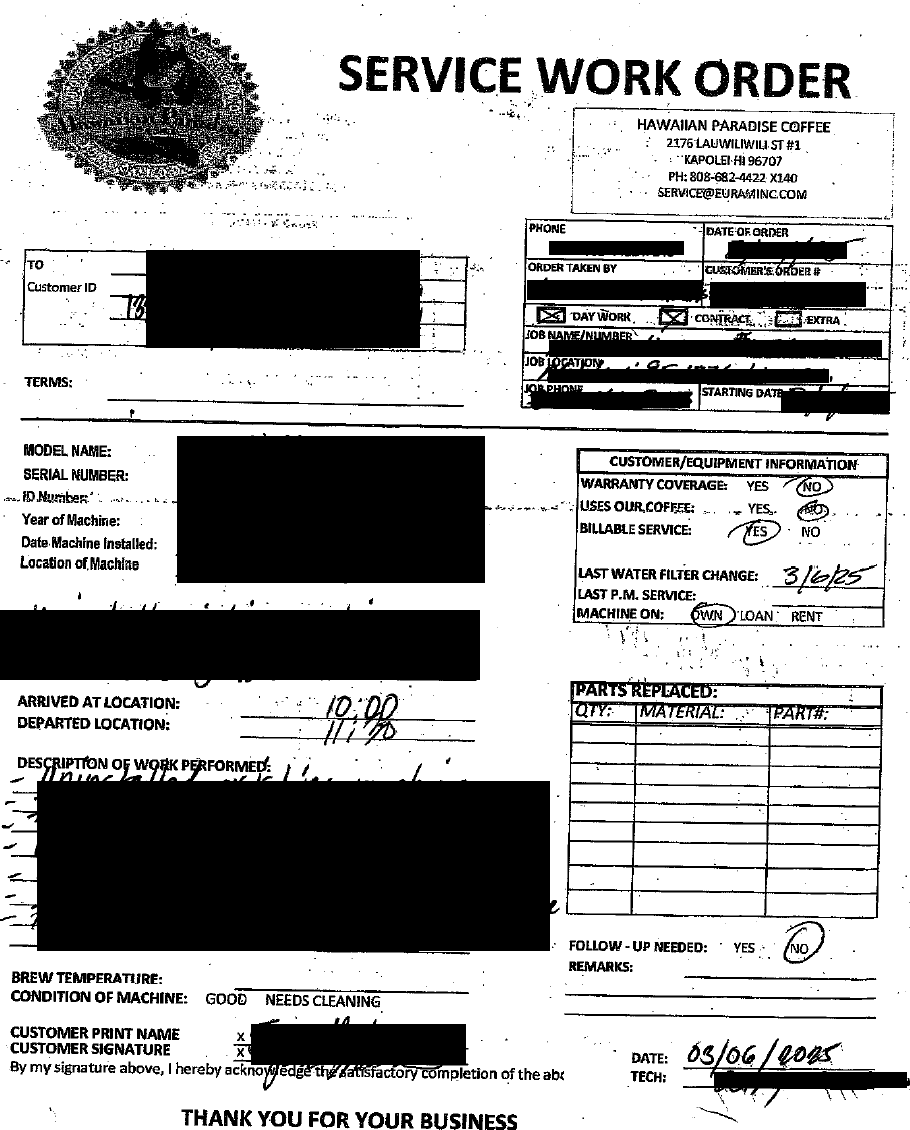
-
Once the physical Service Work Order form is filled out, then it is invoice by hand by the service manager for payment
Proposed Operation Procedure with eSignature
-
Service Manager receives a service request from either email or through the Autoattendant call flow
-
Service manager dispatch technician(s) to the service site
-
At the service site, technician logs into NetSuite and fill out all the fields that they would fill on the paper sheet onto the Service Work Invoice digital form.
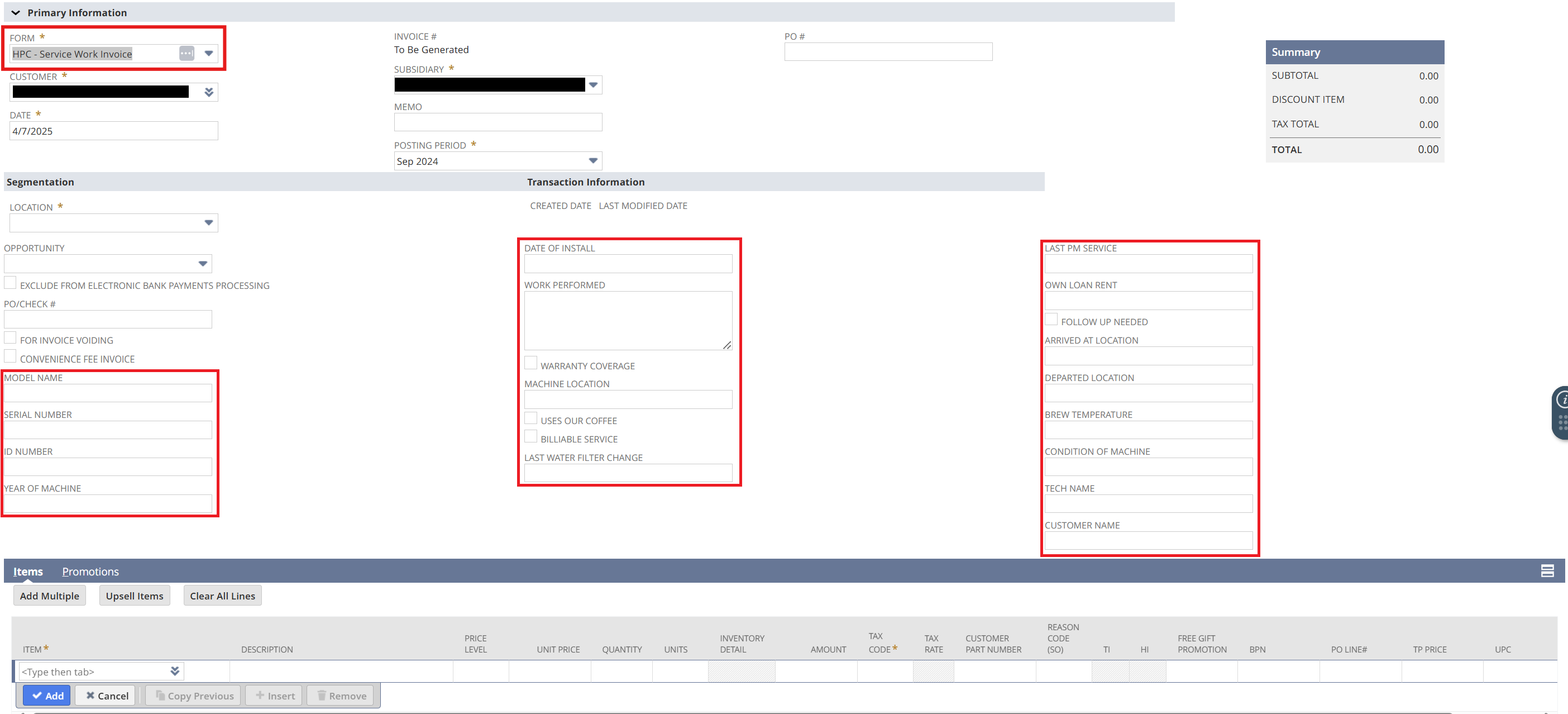
a. This was accomplished by customizing a Transaction Form (Invoice) and translating the data fields on the paper worksheet to NetSuite through customizing Transaction Body Fields -
Once the digital invoice form is filled by the technician, then it should look like the below (This is filled with actual data from the paper worksheet above) -
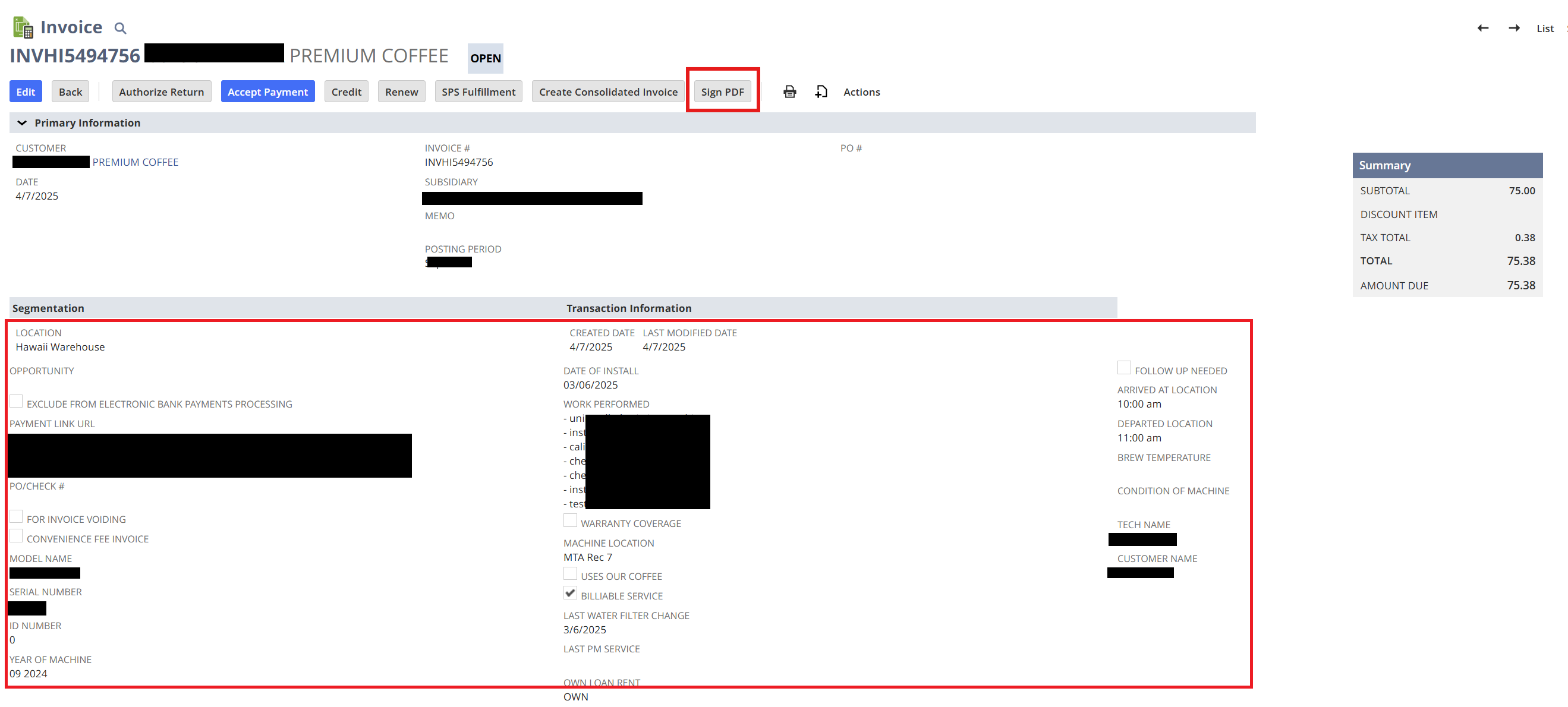
-
Technician would present the eSignature to the customer to sign by clicking on the "Sign PDF"* button:

a. The eSignature feature is accomplished by utilizing Head in the Cloud Development eSignature -
A fully filled out digital form is displayed below:
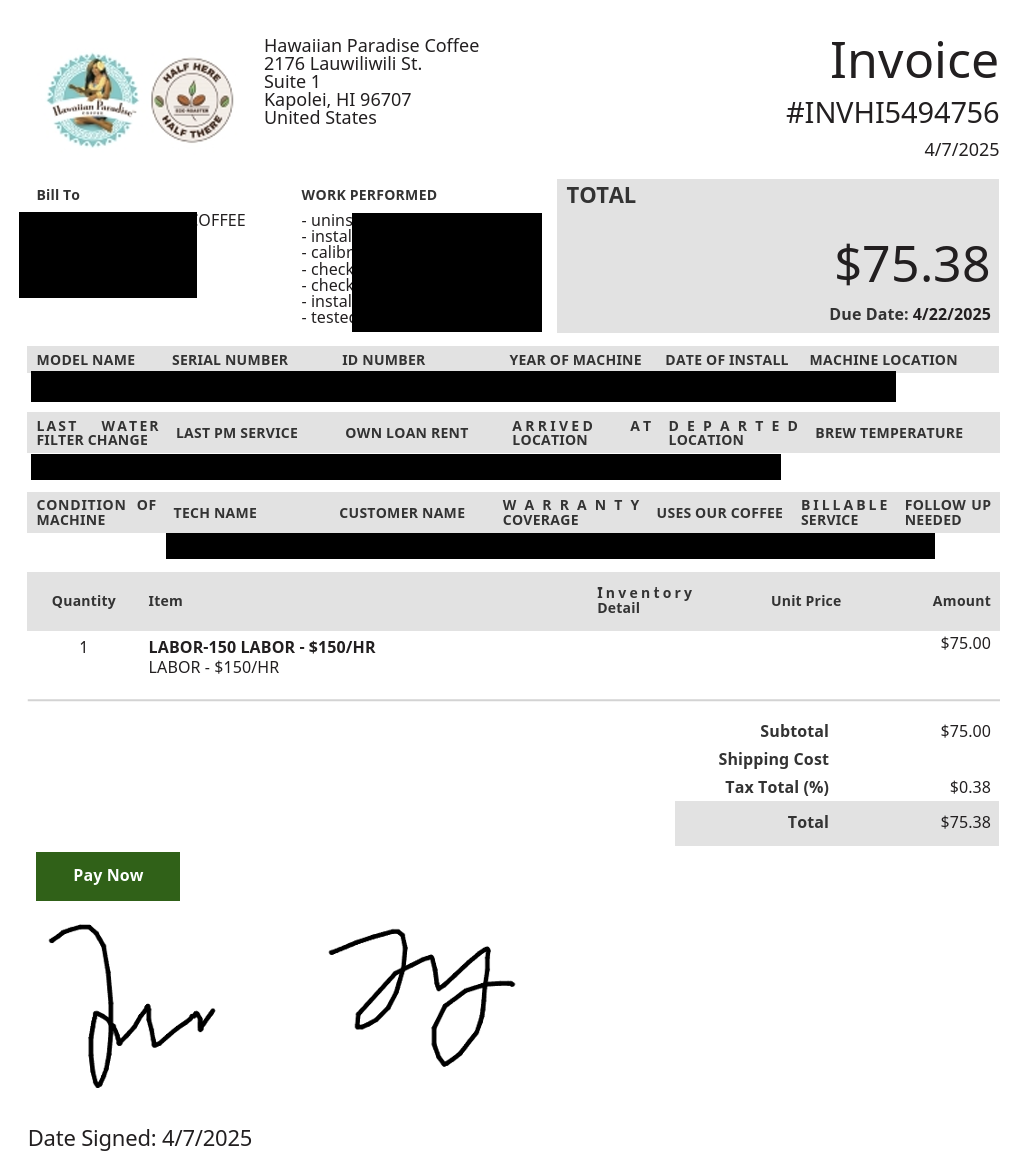
Conclusion
This project support the effort to continue digitizing the data at Hawaiian Paradise Coffee to eliminate redundancies. The proposed technician operation collects all the needed datasets from the old operation, eliminates redundant data entry from physical paperwork to digital invoice, and provide customer with instant invoice (possible through immediate invoice processing) request. Furthermore, as you collect the data from filling out the digital service work order form in NetSuite, it is building a database. A high level extrapolation of Preventative Maintenance schedule can be derived once adequate data and information have been collected. Reports on technicians work orders is possible when it is digitally processed. The possibility to handle data flow is endless when it is digitally processed.