Coffee Project Part II - Components in BOMs
Background
Building upon the knowledge base of BOMs and revisions, components are integral to an assembly product (these are goods that are build and then sold by a manufacturer company). A bag of coffee is comprise of coffee and packaging components (bags, boxes, labels, and etc.). It is important to capture as much components in the BOMs as it gives an accurate full cost of materials to produce a singular bag. These data points are useful when it comes to making price increase decisions and understanding the overall financial health of the company in terms of operations/ production.
The next task assigned to me was on how to mass import components to their BOM revisions:
Procedure to Import Components to BOM Revision:
Some information were blacked out to protect the privacy of the company
-
I created two new spreadsheets (see attached) to isolate the tested BOM-Rev and its' Components
Test-Comp-tg-draft.csv
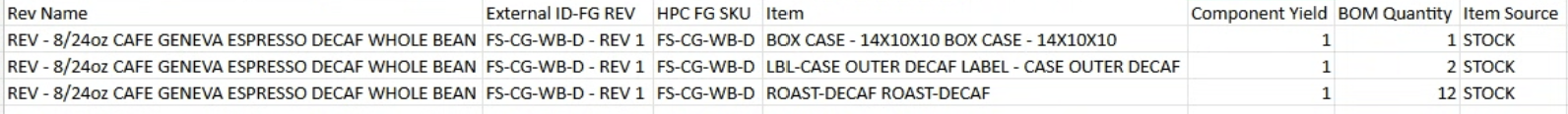
Test-Rev-tg-draft.csv
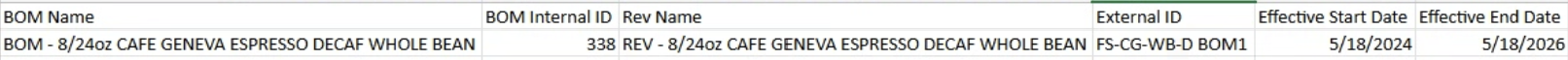
-
In the Import settings, make sure you choose Multiple Files:
Attach Test-Rev-tg-draft.csv as the Primary File
Attach Test-Comp-tg-draft.csv as the Linked File for Components
-
In the File Mapping portion, make sure you choose Rev Name as the Primary File Key Column and also again Rev Name from the Component's column as the common reference between the BOM-Rev and the Components associated with it
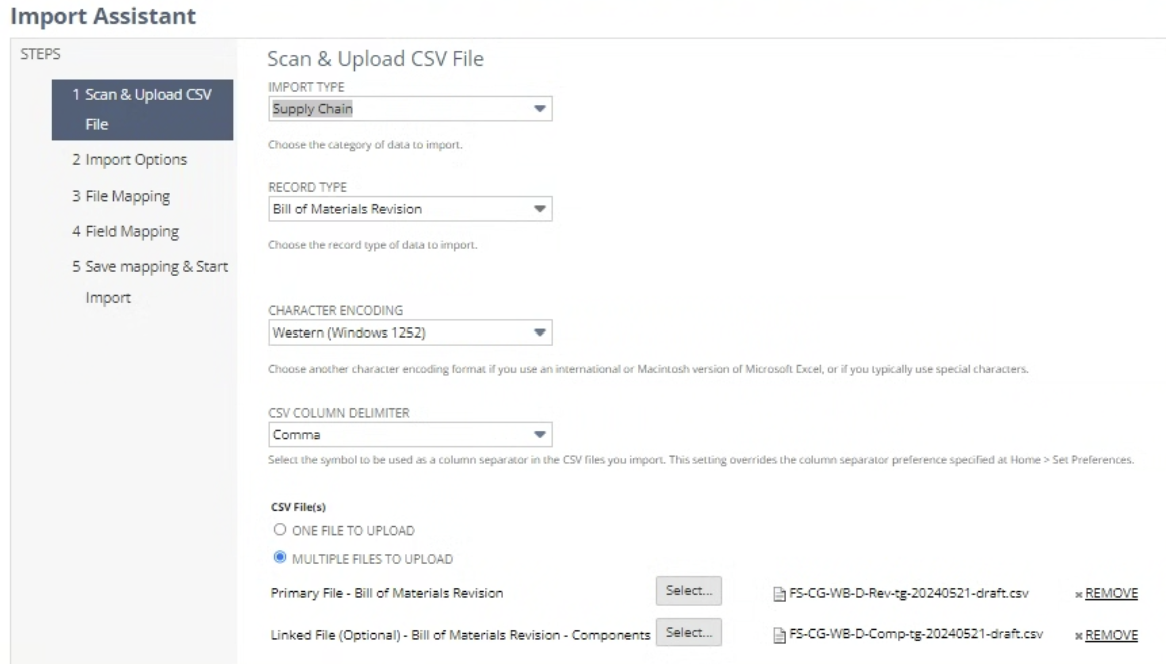
-
In the Field Mapping, map the associated fields to their respective NetSuite fields:
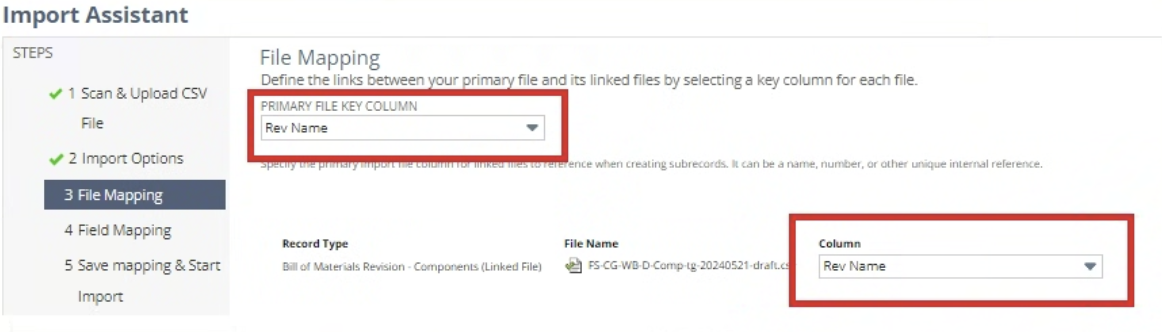
- Finally, after the import, the following components are defined in the BOM and its' subsequent revision:
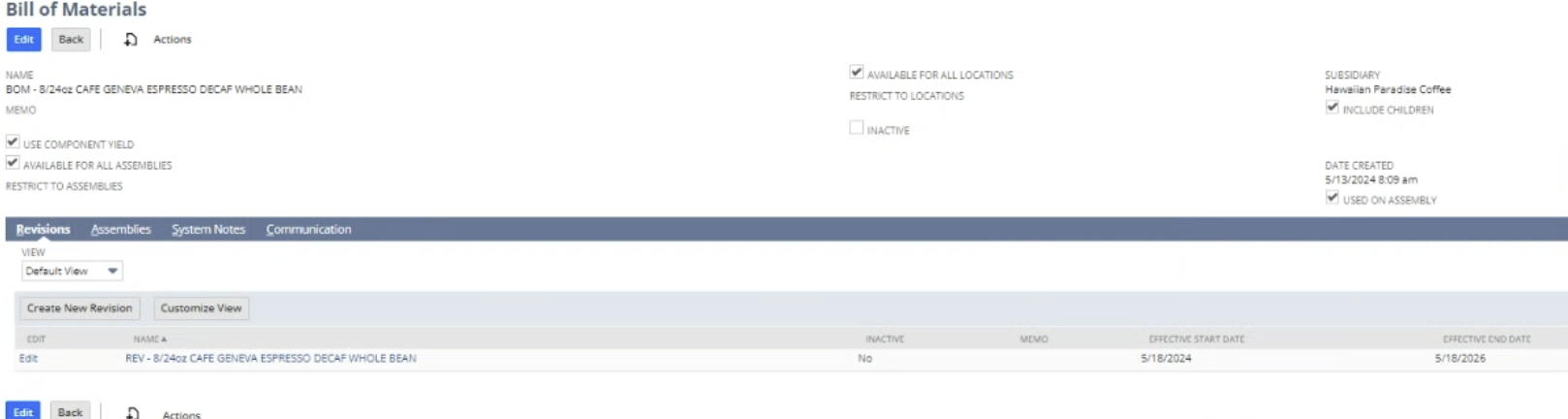
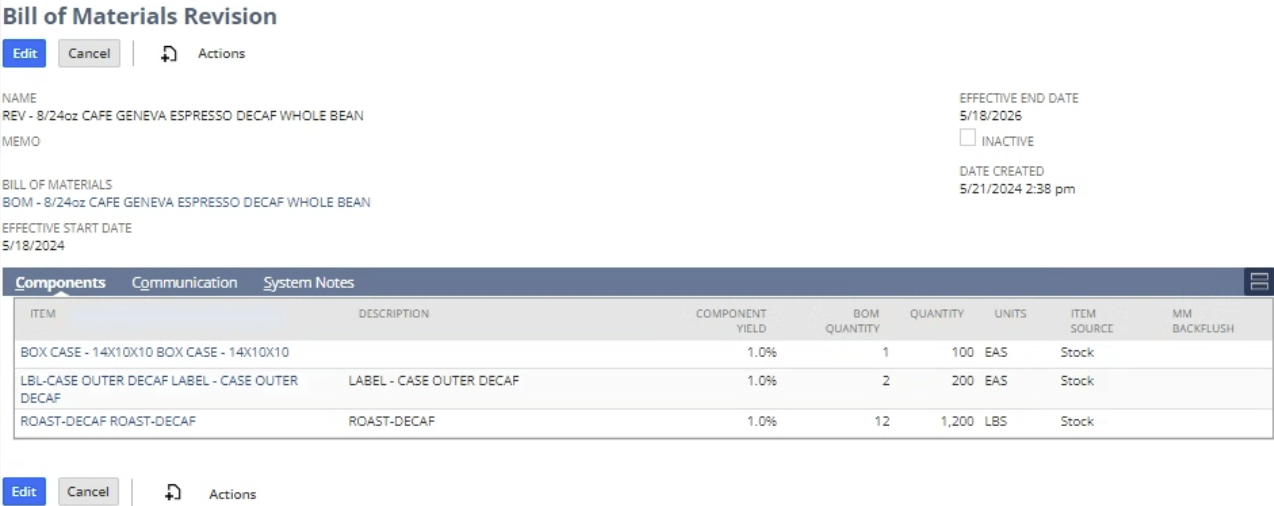
- Finally, after the import, the following components are defined in the BOM and its' subsequent revision: