Coffee Project Part I - Bill of Materials and Revisions
Background
A local coffee company coffee recently had a complete overhaul of their Enterprise Resource Planning system from Great Plains/ Microsoft Dynamics to Oracles' NetSuite. They were looking for a consultant to assist them with utilizing the manufacturing features of NetSuite and in particular, Bill of Materials (BOM).
According to NetSuite, "A Bill of Materials, or BOM, lists the quantities of raw materials, assemblies, sub- components, and parts needed to manufacture a product.". In essence, It is a recipe. A BOM is important as it ensures that there is an efficient and accurate manufacturing process, improve inventory control as it should draw quantities from components (more on this later), and streamline supply chain process (product costing, inventory and production planning).
The goal of the company was to utilize the BOMs of their products to give them a better understanding of how much their products cost to manufacture - in other words, Cost of Goods (COGs).
A BOM revision enables you to update a BOM’s details throughout the product lifecycle. Revisions are important as products' components can change.
My first task was figuring out how to mass attach revisions to their respective BOMs:
How to Mass Attach Revisions to BOMs in NetSuite
-
In the NetSuite portal, go to Setup->Import/Export-> Saved CSV Import
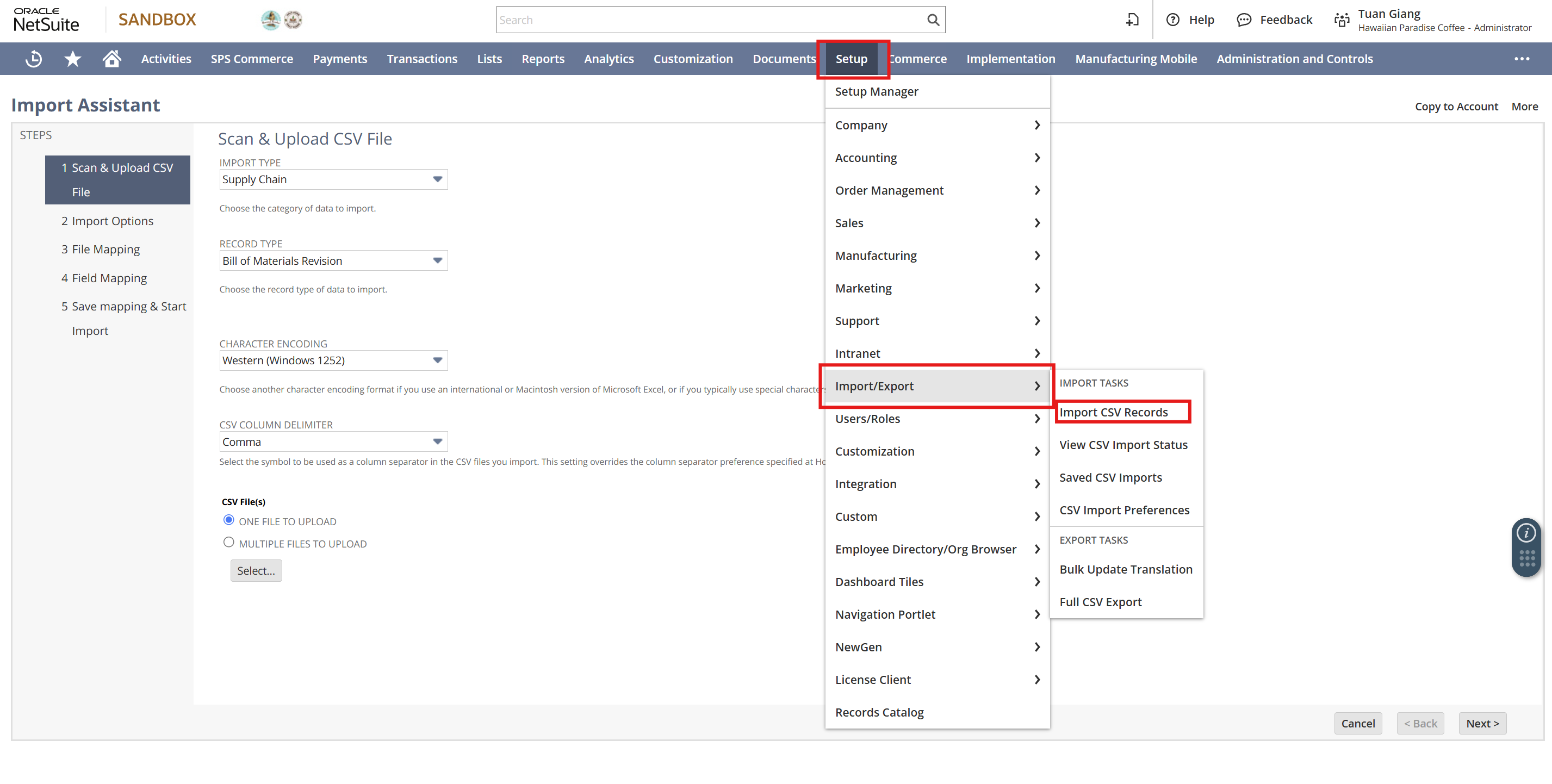
-
Select options in Import Assistance:
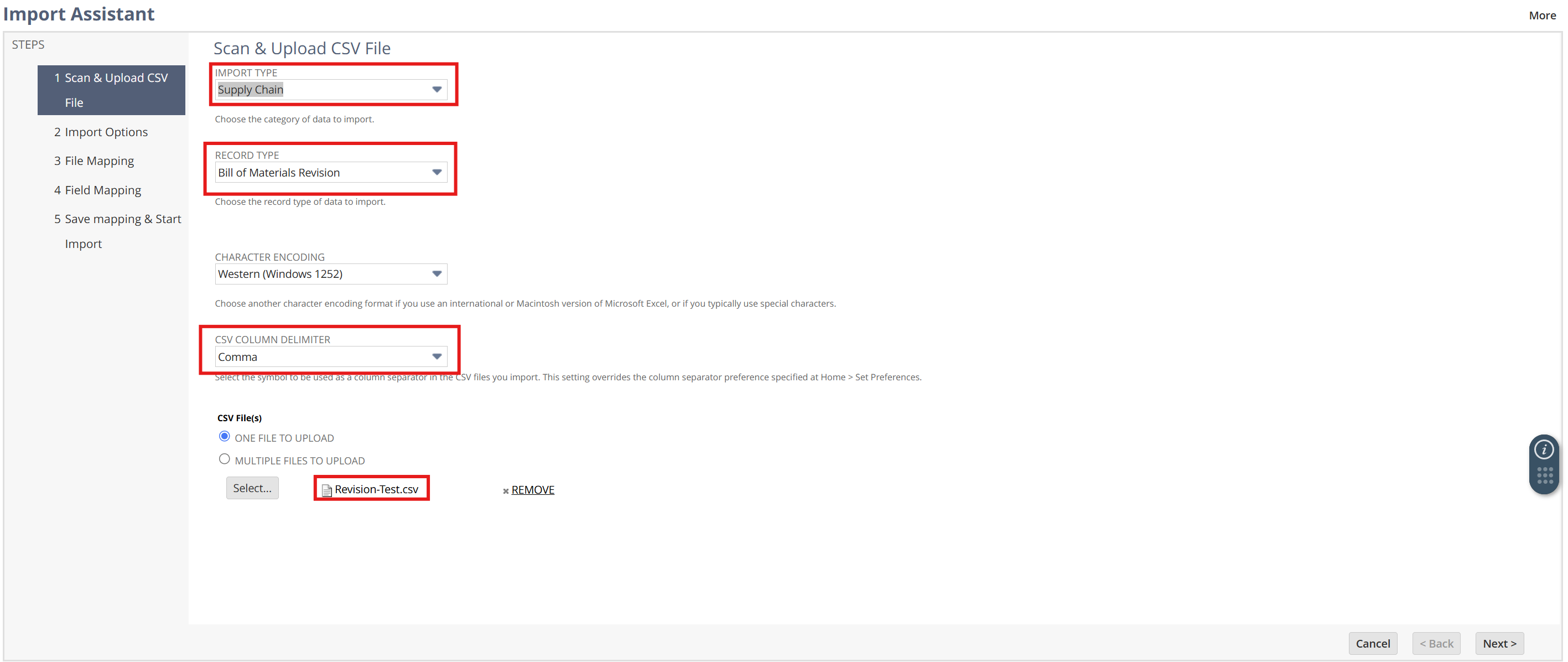
a. The Revision-Test.csv has the following fields:
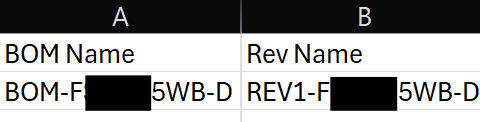
-
Select the Add option:
-
Map the attributes from step 2 to the required fields
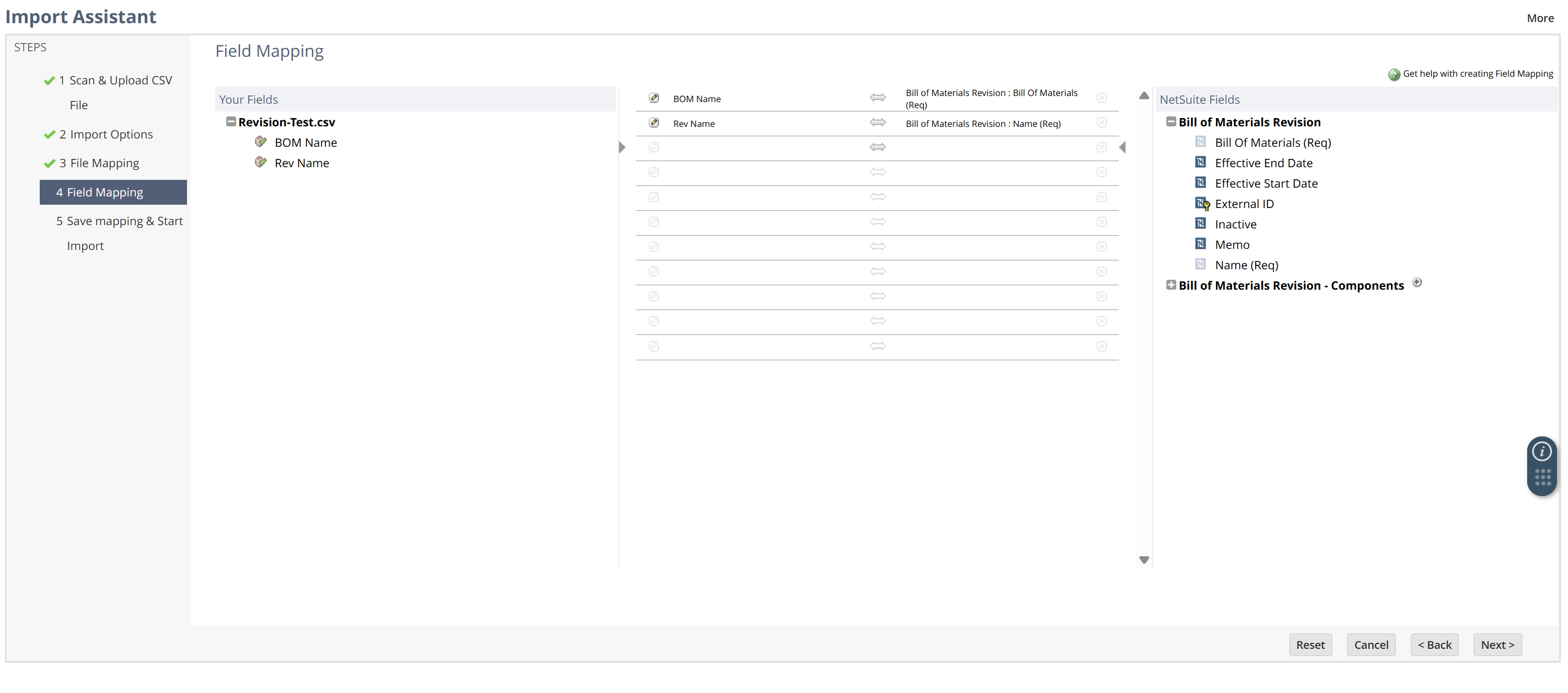
-
After you you save the mapping and start the import, a successful import will have the status message:
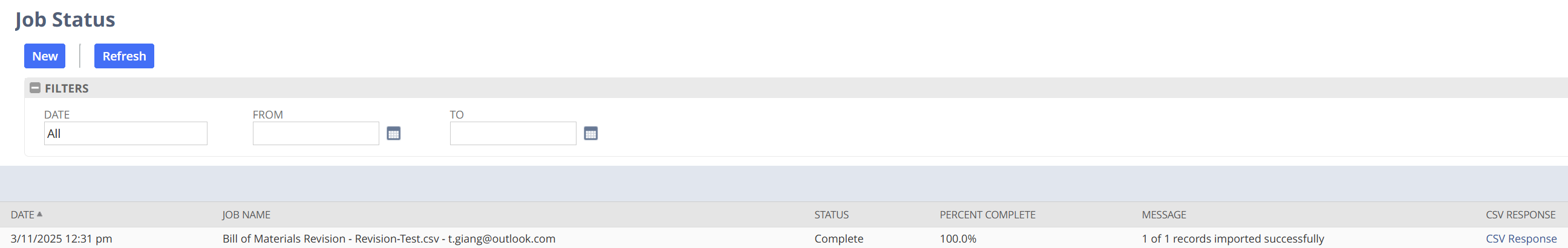
-
When you go to the BOM record, then you should see the imported Revision:
