NetSuite Invoice Automation for a Single Customer
Background
Building upon my effort to automate operational processes in NetSuite, the Sales team reached out to me to address an issue and request by a customer. The customer wanted to know immediately when their package was being shipped to their location. The standing procedure was that Order Desk would invoice the Sales Order; within the Sales Order, in the memo field, they would list the UPS tracking number. The customer would only receive their tracking number if Order Desk manually email that invoice attachment otherwise they would have to wait until Friday when Account Receivable do their mass emailing of open invoices via Mass Updates.
The Sales team wanted me to look into a process to automate the invoice process for this singular customer. This can be achieved with NetSuite Workflow.
Customer and Company information were blacked out to protect the privacy of the organization
Define Workflow
-
In NetSuite, navigate to Workflow via Customization > Workflow > Workflows > New
-
Define your Workflow Sub Type as Invoice:
a. In the Workflow, I defined the Workflow to only activate when the record being created matches the criteria of the Customer's Company Name is equal to "HAPUNA"
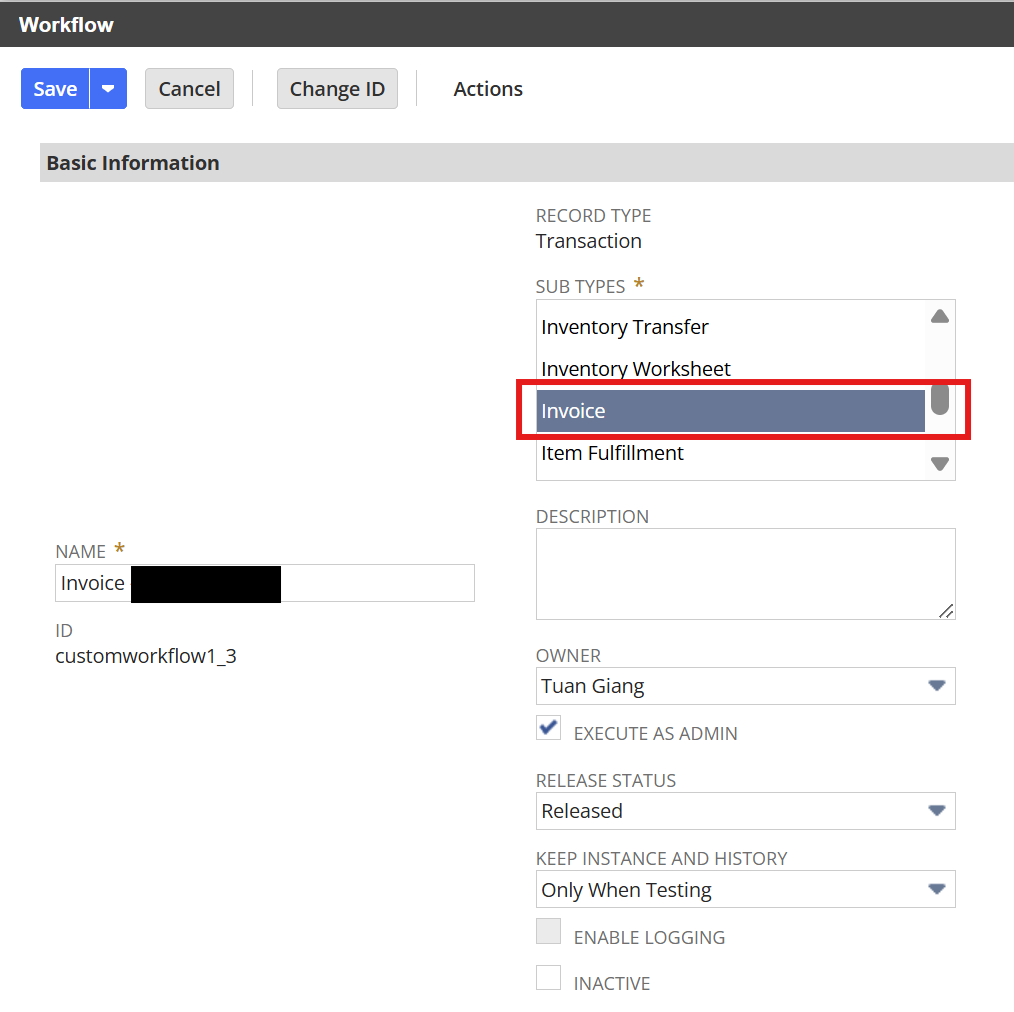

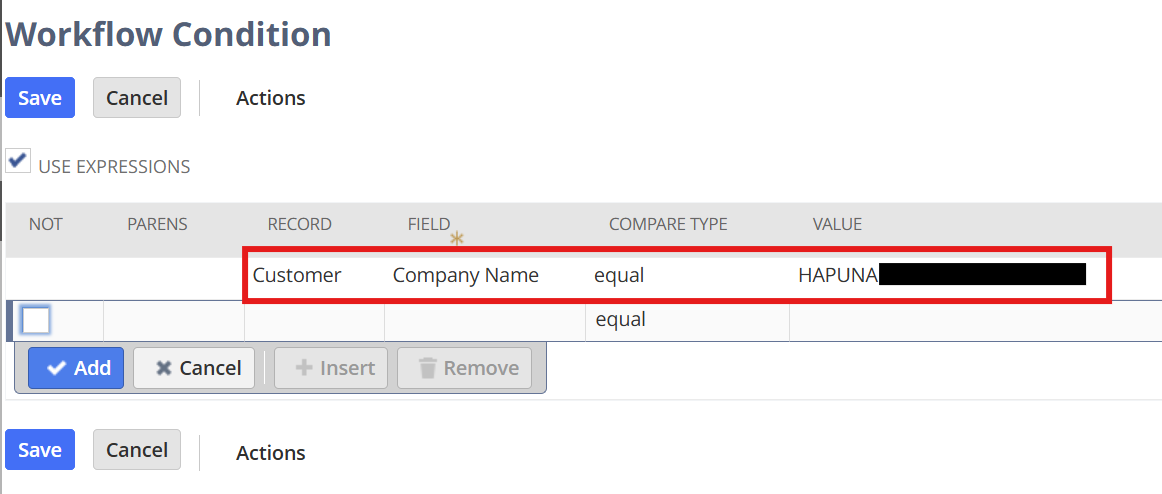
-
In Workflow Action, define the following
a. Trigger On - After Record Submit (This will ensure that the workflow runs when the transaction/ record is being created by Order Desk)
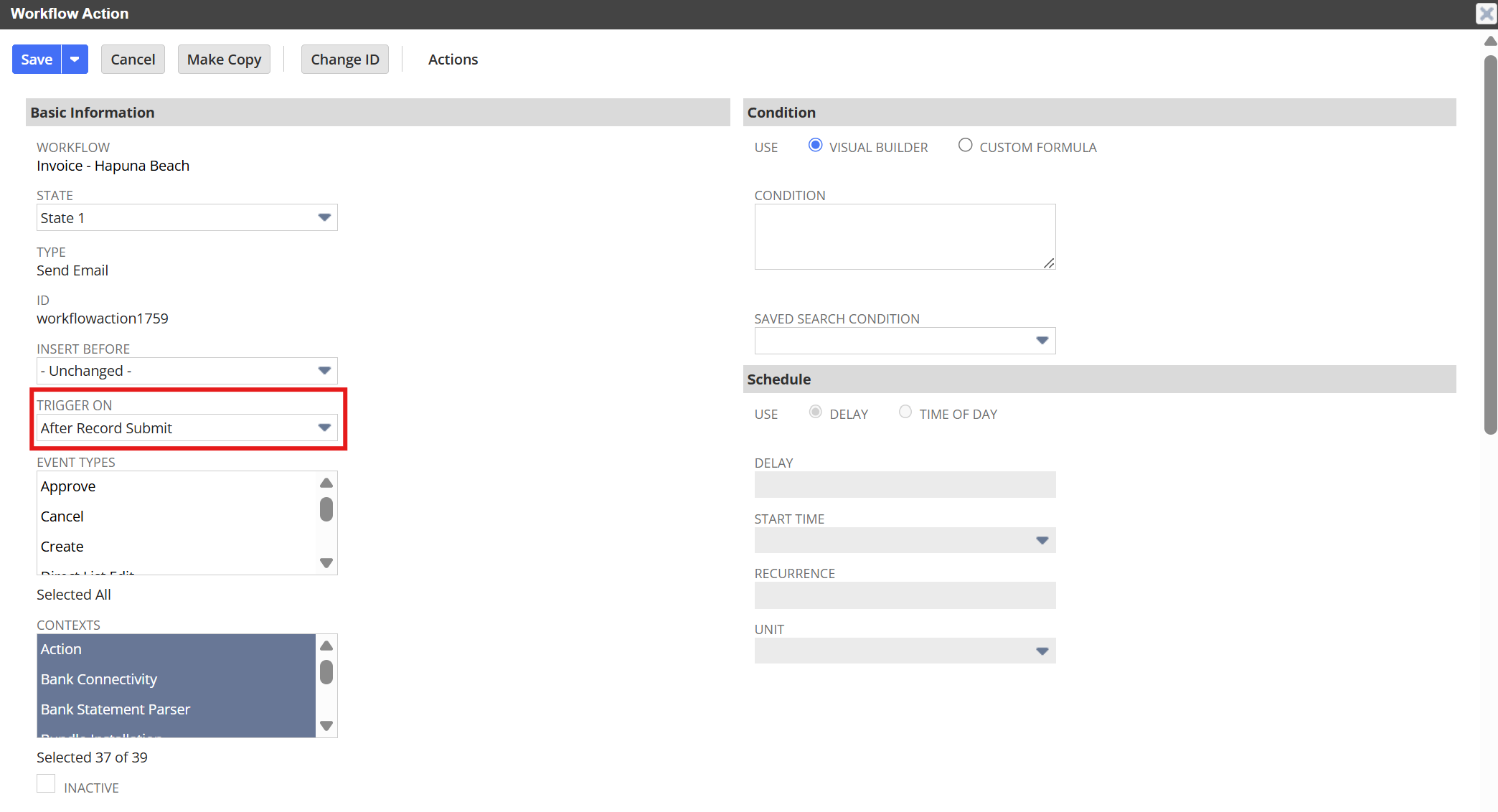
b.Sender - Order Desk (This was defined by the request of the Sales Team)
c. Recipient (Free form email)- Since this is for a single customer, I just used the defined email addresses requested by the Sales Team
d. Recipient (CC) - This is a member of the Sales Team
e. Content (Template) - This is a defined template in the Email Template of NetSuite that provides the customer with a link to pay and subsequent utilization of any customer-related fields
f. Attachment - Checkbox the "Include Transaction" to attach a PDF file of the Invoice Transaction
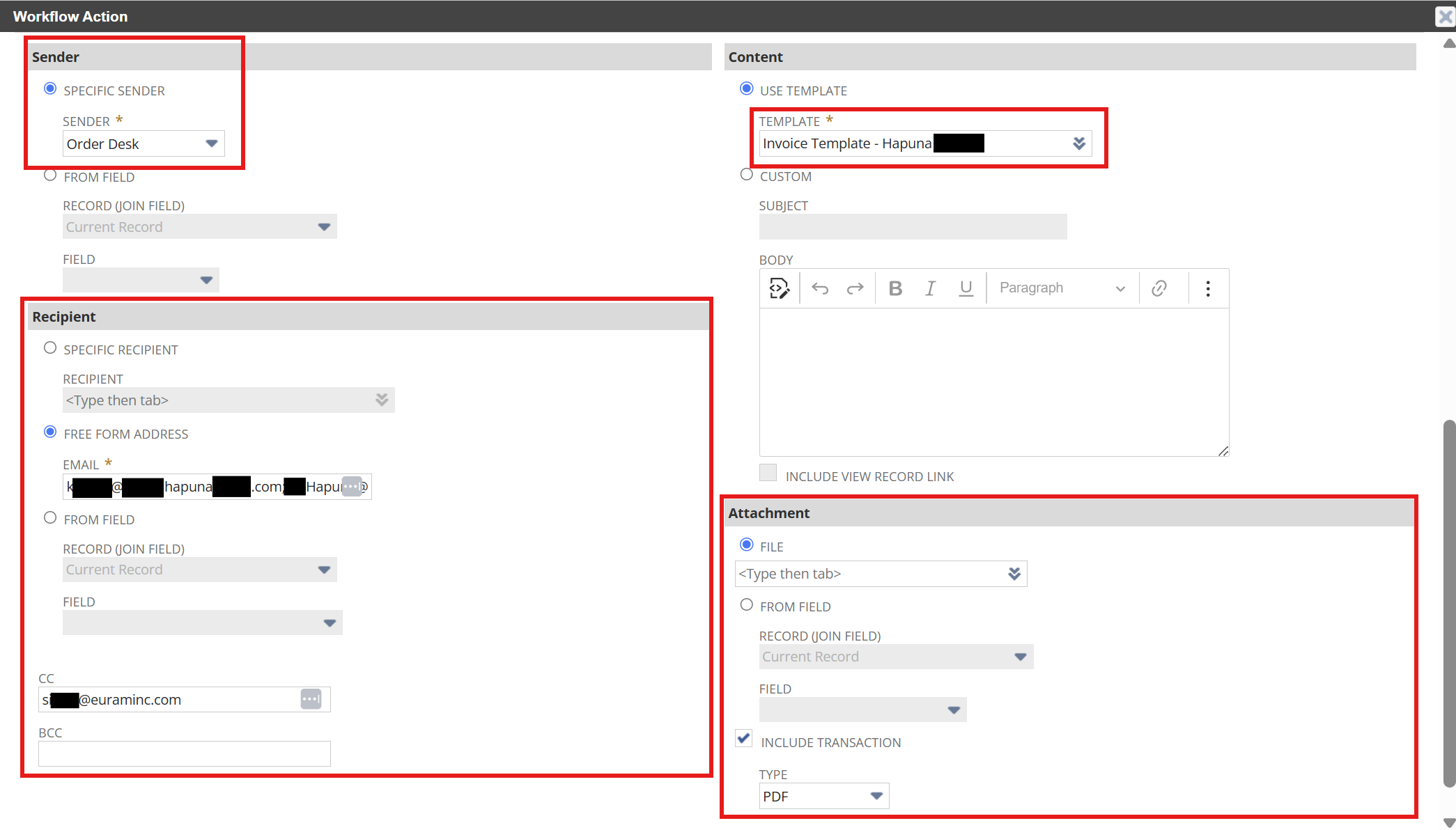
Email Result
The following email display the automation of NetSuite sending out an email with the PDF of the invoice to the defined customers with their sales rep cc'd on the email. Furthermore, the customer is able get their tracking number from the PDF file attached.
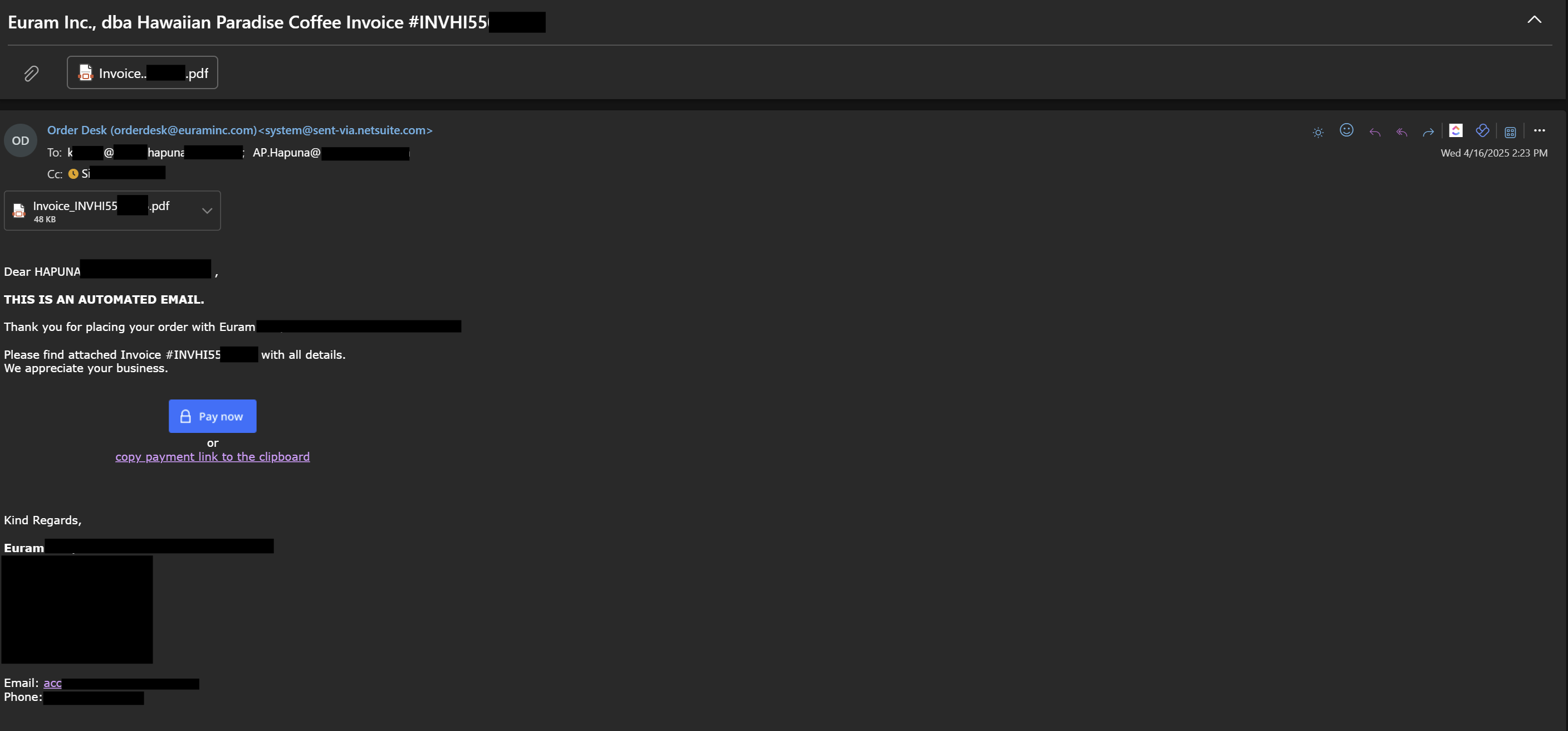
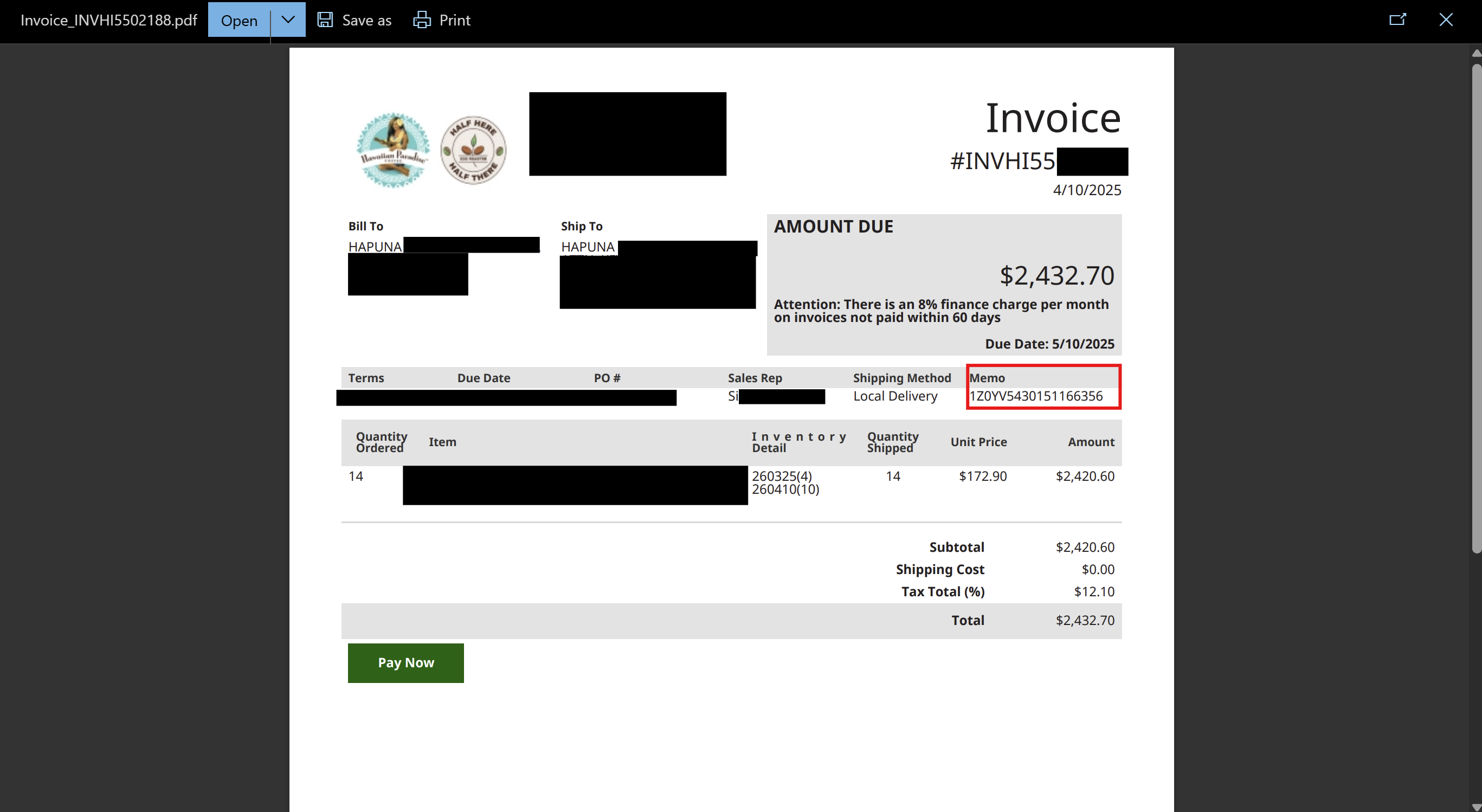
Conclusion
To summarize, the challenge presented by the Sales team involved a cumbersome manual process for informing a particular customer about their shipment details. The reliance on Order Desk to manually invoice, copy tracking numbers to the memo field, and then send separate emails created delays and inefficiencies. By utilizing NetSuite's Workflow feature, I was able to provide the solution to address the inefficiency. NetSuite's Workflow allows for the automation of the invoicing process upon shipment, providing a direct pathway to resolve the customer's need for immediate notification and streamline internal operations.